We develop resources to help you leverage technology affordances to teach effectively and efficiently, no matter whether you are teaching face-to-face, hybrid, or online. These resources are available in Canvas Commons for you to directly import into your courses. You can preview them before you import them. They are by default unpublished. You can customize them before you make them available to your students.
We are actively developing new content based on faculty's greatest needs. If you have ideas about what resources could be useful for you and your colleagues, please let us know.
Resources Available in Canvas Commons
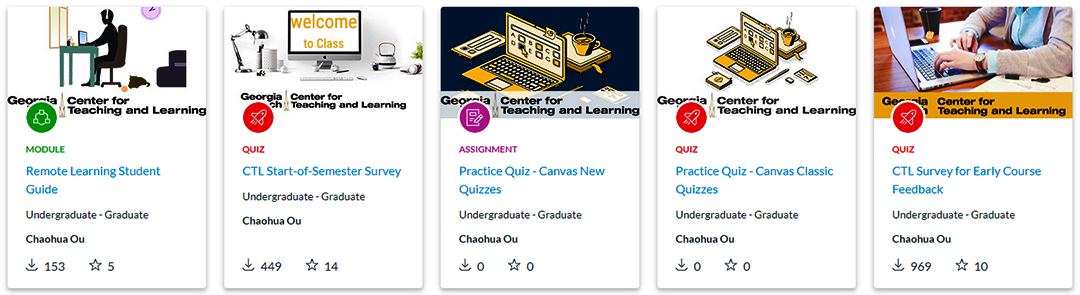
Remote Learning Student Guide
Are your students new to Georgia Tech? Are they new to Canvas? Are they new to remote learning? We have created this Remote Learning Student Guide to help you get your students oriented. This module will introduce them to the essentials of using Canvas for different learning activities, strategies for effective remote learning, and how to get access to technical help, campus services, and academic support. You can import it to your Canvas course as a learning module. Although it was created for remote learning, students who used the module said it would be useful for learning in any environment.
CTL Start-of-Semester Survey
Who are your students? Which time zone are they located in? What technologies can they easily access while they are away from campus? What concerns them most about taking your course remotely? This start-of-semester survey will address these questions, helping you get to know your students and learn about their needs for remote learning. The information will enable you to make informed instructional decisions.
Practice Quizzes for Canvas Classic and New Quizzes
The two practice quizzes are intended to be used by students to practice taking quizzes created with the CLASSIC and NEW quiz engines in Canvas. The practice will provide students with an opportunity to get familiar with the interface of the quiz tool and to try out all types of questions in a test environment that you will use for future quizzes or exams.
CTL Survey for Early Course Feedback
This survey is intended for you to collect mid-term student feedback between week 6 and week 8 of the semester. It consists of an invitation to participate and 4 questions. The survey will help you get feedback from your students on what has worked well in the course and what adjustments they would like you to consider.
Canvas Course Template
Developed through the collaborative efforts of CTL, OIT, GTPE, and C21U, the Canvas Course Template is a revolutionary Georgia Tech resource and module structure designed to help you easily create and update courses. It features module design for intuitive course navigation, built in pedagogical guidance, a course navigation homepage with an embedded Canvas navigation video, pre-made sample modules that can be duplicated and updated, and Georgia Tech branding.
How to Access and Use the Resources
How to import the resources into your course?
Once you log on to Canvas and navigate to Commons, search for "CTL" and you will find them - you can also use this direct link. Click the survey title to preview the questions, and then click the Import/Download button to import the survey into your course.
Where to find the resources after they are imported?
The Remote Learning Student Guide will be available in Modules after it is imported. You will find the two surveys in Quizzes in your course. They are by default unpublished so that you can make changes as needed to the surveys as needed and publish it when it is ready.
How to view the results of the surveys and practice quizzes?
Once your students have completed a survey or a practice quiz, you may view or download the results by following the instructions below ( Note that you won't be able to access the results until after at least one student has submitted):
How do I view survey results in a course?